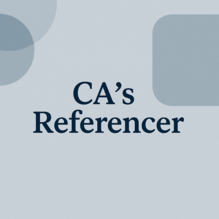More than 8 lakh people got unclaimed deposits back from bank via UDGAM: Steps to check unclaimed deposits
Jul 30, 2025
Synopsis
In India, unclaimed deposits in banks are transferred to the RBI's DEA fund after ten years. The RBI launched the UDGAM portal to help individuals search for these unclaimed deposits across multiple banks in one place. As of July 1, 2025, over 8.5 lakh users had registered on the portal to find their unclaimed funds.
In India, balances in savings, current accounts and term deposits that remain inoperative for ten years and are not claimed within ten years from the date of maturity, are classified as unclaimed deposits by all banks and subsequently banks transfer the amount to the Depositor Education and Awareness (DEA) fund maintained by Reserve Bank of India (RBI). RBI has taken various steps to identify and return such unclaimed deposits to the account holder or nominee or legal heirs in reclaiming their unclaimed deposits.
As per the government's response in Lok Sabha, the Reserve Bank of India (RBI) has launched a centralised web portal called UDGAM (Unclaimed Deposits – Gateway to Access Information) for public use. As of July 1, 2025, a total of 8,59,683 users had registered and accessed the UDGAM portal. This platform allows registered users to search for unclaimed deposits or amounts across multiple banks in one place, offering a convenient and centralised solution.
What is UDGAM portal?
UDGAM refers to Unclaimed Deposits-Gateway to Access inforMation, which is an online portal developed by RBI. It facilitates registered users to search unclaimed deposits/accounts across multiple banks at one place in a centralised manner.
How to check for bank wise unclaimed deposits
Steps to check your unclaimed deposits
Step 1: Login https://udgam.rbi.org.in/unclaimed-deposits/#/login using credentials.
Step 2: After login, to search deposits pertaining to individuals, user needs to select “individual tab”.
Step 3: Under the search for unclaimed deposits, enter name of account holder, bank name and at least one input from the following five input fields for search i.e. PAN, voter-ID, driving license, passport number and date of birth (DoB). Then click Search for results.
The portal fetches the details from the bank selected by the user. The details would then be displayed in a smart grid called results.
According to the UDGAM Portal, “The output fields displayed as results on the screen would be the Name of the Account holder, Place, Name of the bank and Unclaimed Deposit Reference Number (UDRN) of an account/ deposit. (ii) To view the Place and the UDRN, please click on the respective record. The Name of the bank displayed in the Results has a hyperlink. (iii) On clicking the hyperlink (Name of the bank), the user will be taken to the respective banks’ webpage, where the detailed instructions of the bank with regard to the process of claiming the unclaimed deposits / activating the unclaimed deposit is provided”
[The Economic Times]