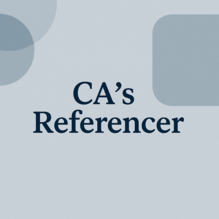Jeevan Pramaan 2025:
How to submit life certificate online or offline
New Delhi, Nov 4, 2025
Life Certificate 2025: Here's a simple guide to complete the annual life certificate process and keep your pension flowing without disruption
November marks an important month for millions of central and state government pensioners across India. To ensure uninterrupted pension payments, retirees must submit their life certificate, a document that confirms they are alive, between November 1 and November 30 each year. For super senior citizens (those aged 80 or above), the submission window starts earlier, from October 1.
What is a life certificate?
A life certificate serves as proof of existence for pensioners and helps pension disbursing agencies (PDAs) prevent fraud or wrongful payments. The certificate can be submitted physically at a bank, post office, or Common Service Centre (CSC), or digitally through the government’s Jeevan Pramaan platform.
Digital Life Certificate (DLC) via Jeevan Pramaan
Jeevan Pramaan, also known as the Digital Life Certificate, is an Aadhaar-based biometric service launched by the Government of India. It allows pensioners to submit their life certificate from home, removing the need to visit a bank or office in person.
Eligibility:
· Pensioners whose Pension Sanctioning Authority (PSA) is onboarded on the Jeevan Pramaan portal.
· Those who are not re-employed or remarried (since these cases require manual verification).
Documents required:
· Aadhaar number
· Mobile number
· Pension Payment Order (PPO) number
· Pension account and bank details
· Biometric data (fingerprint or iris scan)
How to generate a Digital Life Certificate online
You can submit your certificate using:
1. Jeevan Pramaan portal (jeevanpramaan.gov.in)
· Download the app on your mobile or PC.
· Enter Aadhaar and PPO details.
· Authenticate using biometrics.
· On successful verification, your certificate will be stored in the Life Certificate Repository and automatically shared with your pension disbursing authority.
2. UMANG app
· Open the UMANG app – select Jeevan Pramaan.
· Enter Aadhaar and PPO details – provide biometric verification.
· The system generates the certificate and stores it digitally.
A confirmation SMS with the Jeevan Pramaan ID will be sent to your registered mobile number. Pensioners can download their certificate anytime using this ID.
Offline submission still an option
Those not comfortable with digital methods can still visit their bank branch, post office, or CSC to submit the certificate in person. The staff will verify your documents and record your submission for the year.
To locate the nearest CSC, visit jeevanpramaan.gov.in and click on Locate a Centre, or send an SMS: Type “JPL ” and send to 7738299899.
[The Business Standard]