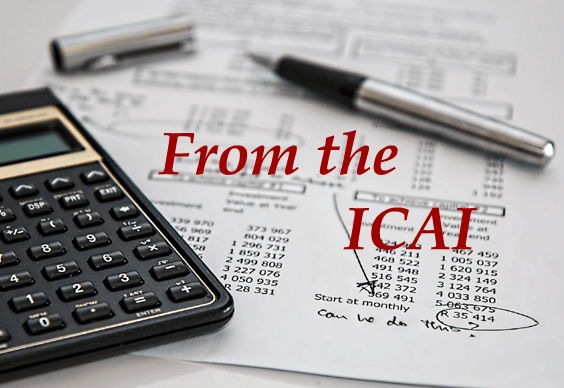Wrong EPF member ID linked to your UAN? Here is how you can delink it
Jan 21, 2025
Synopsis
The EPFO introduced a facility for delinking erroneous member IDs from UANs. Members can now delink wrongly-linked IDs by following a step-by-step process on the EPFO portal, ensuring their UANs reflect accurate employment records.
The Employee Provident Fund Organisation (EPFO) has announced a new facility for members to delink any wrongly-linked member ID in their UAN which has been linked without their knowledge.
According to an EPFO circular issued on January 17, 2025, “In order to empower the members to delink any erroneous Member Id in their UAN which had been linked without their knowledge, it has been decided to provide a facility to the members to De-Link such wrongly linked MIDs from their UAN. A detailed User Manual for such facility is enclosed herewith for guidance of the members about the process of delinking.”
What is UAN?
UAN stands for Universal Account Number. It's a 12-digit number assigned by EPFO to all eligible salaried employees.
What to do if you have more than 1 UANs?
There have been many cases in recent years where employees have been given multiple UANs. Individuals are only allowed to own one UAN in their lifetime, according to the EPFO regulations. If an employee of the EPFO (Employees' Provident Fund Organization) is given two UANs, he/she can merge their UANs.
What to do if wrong member ID is linked to UAN?
The Universal Account Number is issued by the EPFO and serves as a single umbrella for all Member IDs assigned to an individual by different employers. It links multiple Member IDs under one UAN, allowing members to view details of all their linked accounts. If a member already has a UAN, they must provide it when joining a new organization so that the employer can link the new Member ID to the existing UAN. If member ID is wrongly linked, you can delink it by following the steps mentioned below.
EPF account: How to delink member IDs
Ensure your Aadhaar-linked mobile number is active and accessible. Verify all details before initiating the delinking process to avoid errors.
Step 1: Open the Member Interface of the unified portal member e-sewa portal (https://unifiedportalmem.epfindia.gov.in/memberinterface/).
Step 2: Enter your UAN, password, and captcha.
Step 3: Click the Sign in button.
Step 4: OTP Verification: After signing in, an OTP will be sent to your registered mobile number. Enter the OTP received on your registered mobile in the designated field. Complete the captcha and click the Submit button.
Step 4: After successful login, navigate to the View menu.
Step 5: Click on the Service History sub-menu. On the Service History page, you can view all your service records.
Step 6: To delink wrongly linked previous member ID details, click the Delink button next to the corresponding record.
Step 7: A confirmation alert will appear. Click OK to proceed.
Step 8: The next page will prompt you to select the reason for delinking.
Step 9: Provide the required consents by checking the two boxes. Click the Get OTP button.
OTP Verification for Delinking
Step 10: An OTP will be sent to your Aadhaar-registered mobile number. Enter the OTP, then click Submit. If the OTP is not received within 2 minutes, click the resend button to generate a new OTP.
Upon successful verification, the Member ID will be delinked. A success message will be displayed. The page will redirect to your service history, where the delinked Member ID will no longer appear.
[The Economic Times]