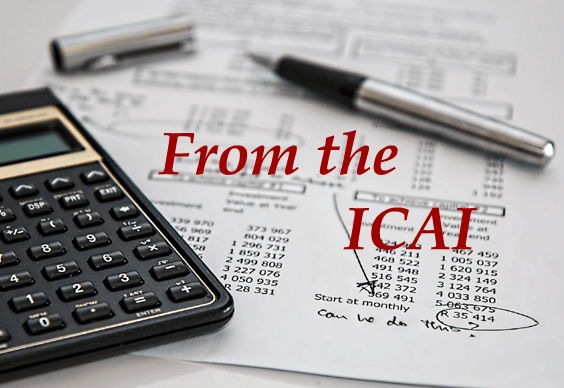Sanchar Saathi App:
How you can help fight cyber fraud and stay secure
New Delhi, Jan 20, 2025
The Sanchar Saathi app is an extension of the Sanchar Saathi portal, launched by the government in May 2023
The Department of Telecommunications (DoT) recently introduced the Sanchar Saathi mobile App to streamline the reporting of suspected fraudulent communications. The app enables users to directly flag suspicious activities from their call logs, enhancing security and convenience for mobile subscribers.
“The Sanchar Saathi Mobile App is a user-friendly platform designed to fortify telecom security and empower citizens. This initiative not only provides access to opportunities, but also ensures a secure environment for all users. The Sanchar Saathi App is committed to maintaining the security, safety, and trustworthiness of telecom networks for everyone,” said Union Minister Jyotiraditya Scindia.
This follows the launch of the department's Sanchar Saathi portal in 2023. The app, however, offers a more convenient way for users to report telecom fraud. It is available for download on both the Google Play Store and the Apple App Store.
The Sanchar Saathi Mobile App key features include:
Chakshu - reporting suspected fraud communications (SFC): Users can easily report suspicious calls and SMS directly through the app or their mobile phone logs.
Know mobile connections in your name: The app helps users identify and manage all mobile connections issued under their name, preventing unauthorised usage.
Blocking your lost/stolen mobile handset: Quickly block, trace, and recover lost or stolen mobile handsets using the app.
Know mobile handset genuineness: Users can verify the genuineness of mobile devices effortlessly, ensuring they purchase authentic products.
With over 900 million smartphone users nationwide, the Sanchar Saathi Mobile App provides a seamless way for individuals to access these critical services with just a few taps on their devices.
How to use the Sanchar Saathi app?
Download the app from the Play Store (Android) or App Store (iOS).
Once installed, open the app.
On the home screen, you will find an overview of the app's features. Tap on ‘explore’.
A new page will appear prompting you to register. Tap ‘proceed’ to begin registration.
The app will request permissions (e.g., phone logs, SMS access). Tap ‘Allow’ for all permissions.
Enter your first and last name as required.
The app will then send an SMS to 14422 for verification. Ensure your mobile balance is sufficient to send this SMS.
After registration, you can access various features.
For fraud communication reporting:
Select the fraud reporting option.
Upload a screenshot of the suspicious communication.
Enter relevant details about the fraud.
Tap ‘Submit’ to complete the process.
[The Business Standard]